how to build a service catalogue in 3 steps
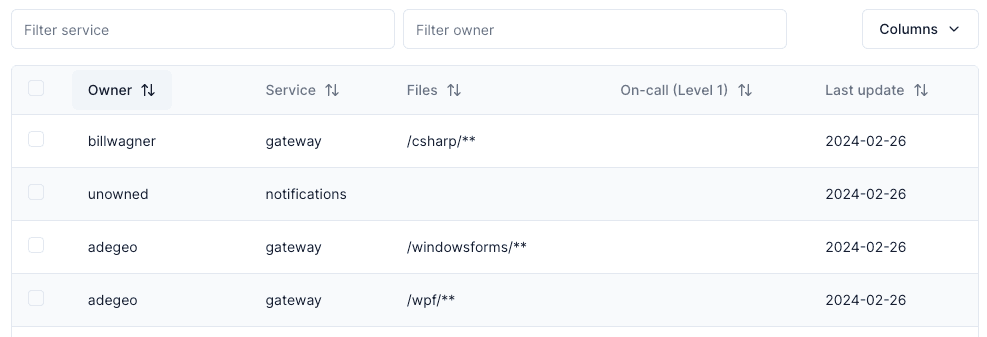
- Sign in to www.whoowns.app
- In
/dashboard, click "Connect to Github". The only permission it will ask for is access to each repos CODEOWNERS file which is how it'll populate the list. - Go to
/dashboard/catalogto see your list of services and their owners.
and you're done.
