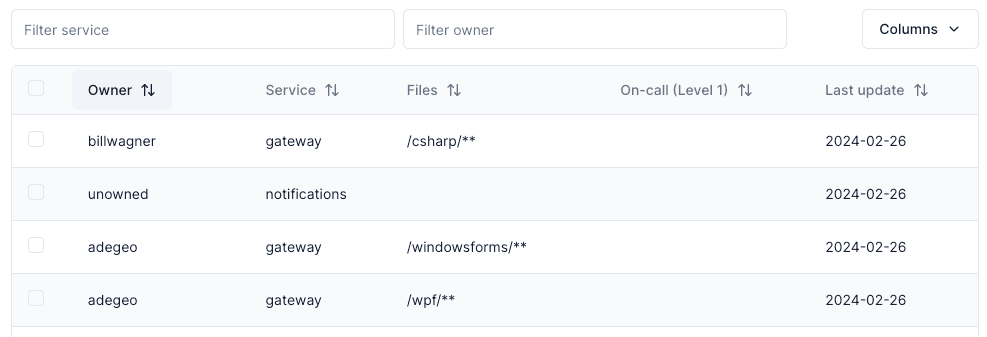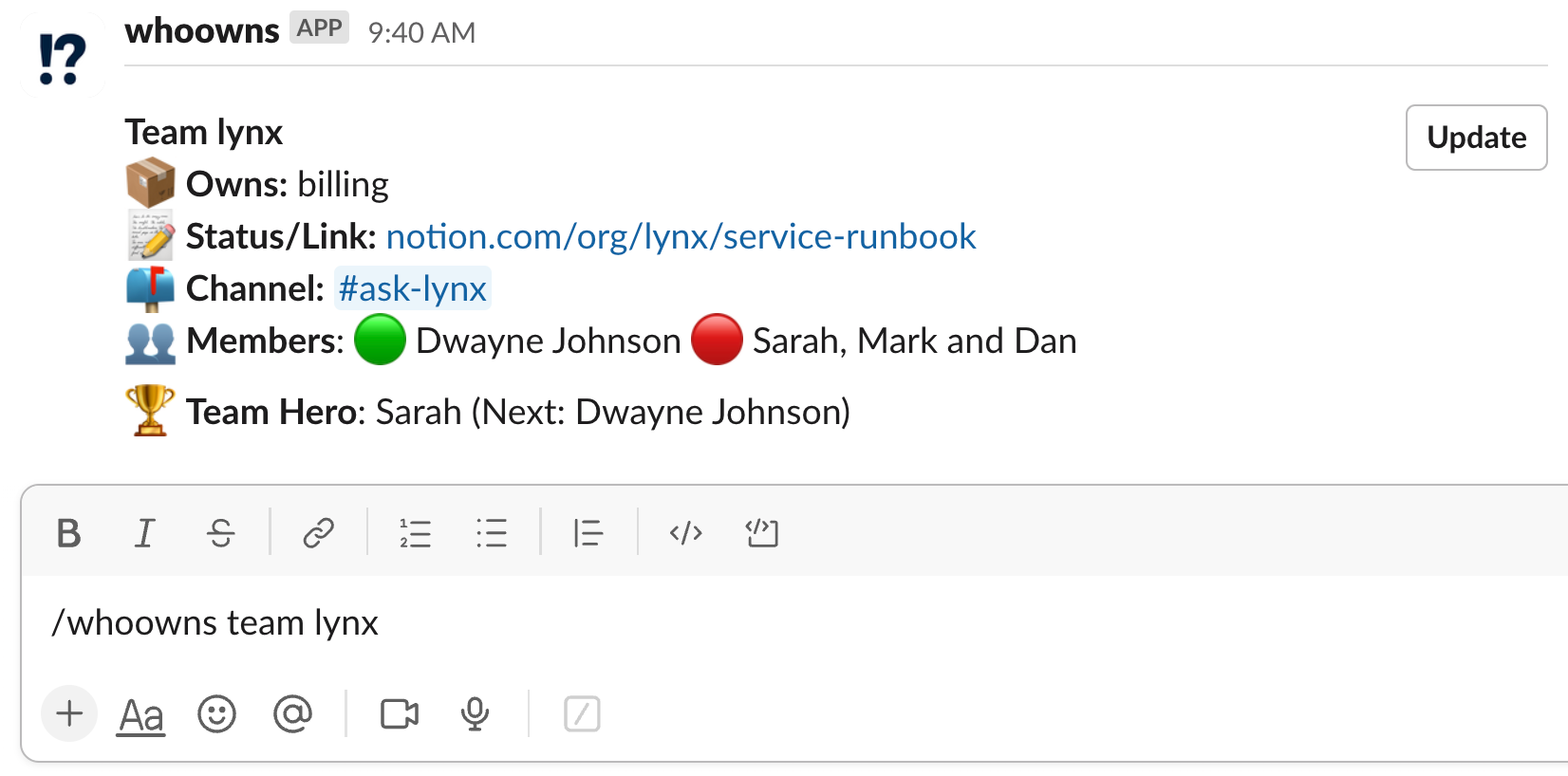
🎉 Strengthen cross-team collaboration
Latest release: See list of unowned services
Strengthen cross-team collaboration
at remote companies


Use popular integrations
Whoowns can integrate from sources such as codeowners, pagerduty and or notion to auto-populate and auto-sync your services, teams and more with zero access to your code.
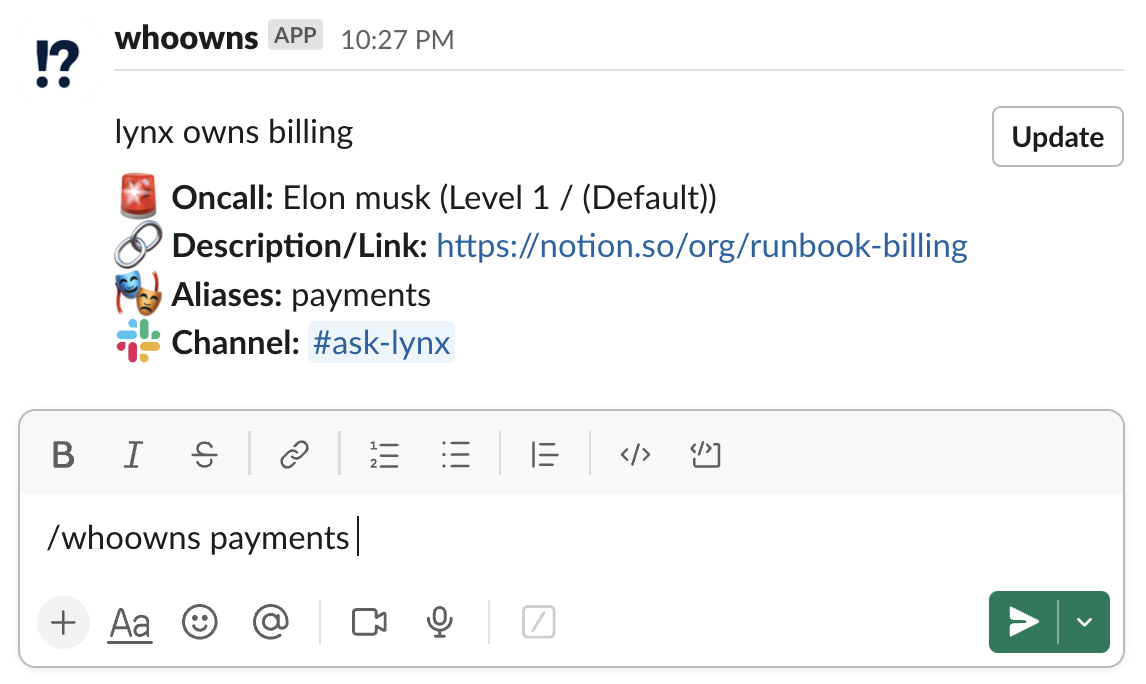
Answer who owns this? with one command
- Shorten triage times & reduce cognitive load during incidents from having to remember team names, services, links, users working hours and more.
- Find a service by its aliases or with fuzzy-search for quicker discovery.
Use cases
Leadership / People Ops
Make for smoother re-orgs
Reduce bus factor by showing the entire list of members who are responsible for a service
Help onboard new employees
Improve ownership clarity
Oncallers & Technical Support Engineers
Efficiently triage tickets and solve issues faster by knowing what team, channel & available oncaller to reach to
Security/Software Engineers
- Navigate the org with ease and find the right team to escalate to
Pinpoint unowned code repositories to mitigate risk
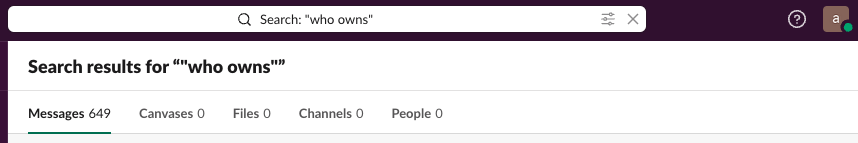
15 second test
Type in Slack "who owns". how many search results show up?
Watch our 1min installation
✓ 2 min setup ✓ No CC Required